Blog
For the conservative: 7 ways to create online graphics (for free!)
April 29, 2015
One of the questions that we consistently hear when American Majority trains conservatives to effectively use social media is this: “How do I create graphics to post online?”
Everyone knows that eye-catching infographics and pictures go a long way in communicating ideas. When you read a blog post the last thing you want to see is a page of words without the break of pictures, images, GIFs, etc. Who actually reads a Facebook post if it goes on for more than two paragraphs? One paragraph? Two sentences?
Not only can a visual attract our immediate attention, it can affect our emotions and decisions in a profound way. Mike Parkinson of Billion Dollar Graphics has this to say about the importance of visuals: “Graphics engage our imagination and heighten our creative thinking by stimulating other areas of our brain (which in turn leads to a more profound and accurate understanding of the presented material). It is no secret that emotions influence decision-making.”
 We at American Majority firmly believe that you must learn to communicate your good ideas in a way that best reaches your audience. An easy step is striking visuals. “Businesses who market with infographics grow in traffic an average of 12 percent more than those who don’t.”
We at American Majority firmly believe that you must learn to communicate your good ideas in a way that best reaches your audience. An easy step is striking visuals. “Businesses who market with infographics grow in traffic an average of 12 percent more than those who don’t.”
Don’t be boring. An infographic from Wishpond shows that “photo posts receive 84 percent more link clicks than our text and link posts.” That’s a big difference!
You might say that you aren’t “tech-savvy” or that you are incapable of creating infographics and images for your site or social media posts. Perhaps you don’t have Adobe Photoshop or another expensive Adobe product.
I have good news for you!
There are dozens of free sites and tools dedicated to creating and designing social media images: cover photos, profile pictures, infographics, and everything else imaginable.
Take a look at these seven helpful sites designed to help you design quick graphics cover photos, infographics, logos, and everything in between for free:
 Canva, a site now frequented by over two million users, is a great place to start. Begin with a photo or template, add your own text design or a pre-configured text option, and you’re well on your way to becoming a design star on social media. Canva also allows you to select the social media network you’re posting to and gives you the exact dimensions needed for your graphic to perform at its best. Voila!
Canva, a site now frequented by over two million users, is a great place to start. Begin with a photo or template, add your own text design or a pre-configured text option, and you’re well on your way to becoming a design star on social media. Canva also allows you to select the social media network you’re posting to and gives you the exact dimensions needed for your graphic to perform at its best. Voila!
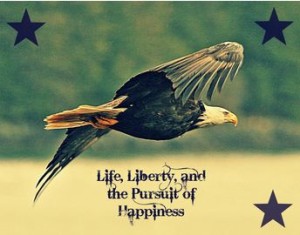 PicMonkey: Arguably the best feature of PicMonkey is its blog, offering many useful tutorials for its services including photo editing, collage creation, “text masks,” and more. While the site points you its premium upgrade for more effects, graphics, and overlays you may find the free version all that is necessary.
PicMonkey: Arguably the best feature of PicMonkey is its blog, offering many useful tutorials for its services including photo editing, collage creation, “text masks,” and more. While the site points you its premium upgrade for more effects, graphics, and overlays you may find the free version all that is necessary.
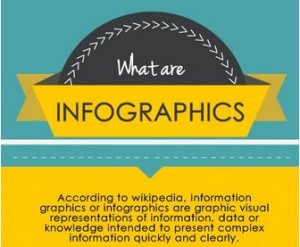 Piktochart: Another intuitive site, Piktochart helps you design infographics, even giving you options like uploading data from a spreadsheet.
Piktochart: Another intuitive site, Piktochart helps you design infographics, even giving you options like uploading data from a spreadsheet.
 LogoTypeMaker: If you’re just looking for a quick, free, easy Logo or title design, this site will work for you. You have to open a free account in order to save or download logos.
LogoTypeMaker: If you’re just looking for a quick, free, easy Logo or title design, this site will work for you. You have to open a free account in order to save or download logos.
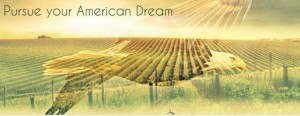 Fotor: Fotor offers fairly user friendly editing services, any kind of social media cover photo design that you may want, and collage capability.
Fotor: Fotor offers fairly user friendly editing services, any kind of social media cover photo design that you may want, and collage capability.
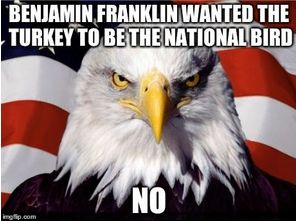 imgflip: Memes are increasingly useful for advertising in a millennial culture. If you want to throw together some quick and snappy images using popular memes, this is a good way to go.
imgflip: Memes are increasingly useful for advertising in a millennial culture. If you want to throw together some quick and snappy images using popular memes, this is a good way to go.
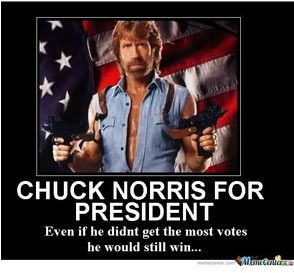 MemeCenter: Want a reaction GIF for your latest blog post? Meme Center allows you to search the database for already created memes or create your own.
MemeCenter: Want a reaction GIF for your latest blog post? Meme Center allows you to search the database for already created memes or create your own.
